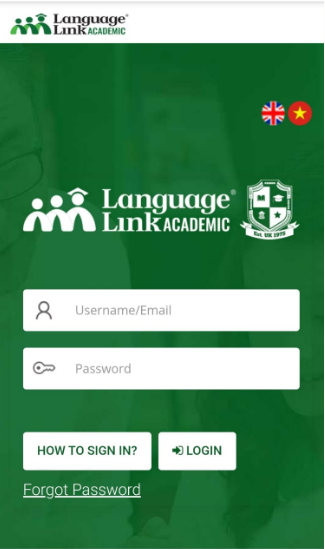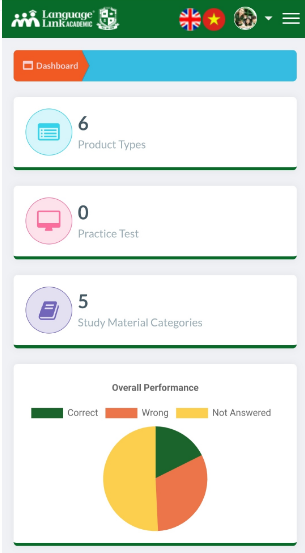Welcome to Language Link Academic - a ground breaking parents' portal and communication platform.
Language Link Academic is designed as a tool to support the connection between parents and Language Link English. This is to help parents manage their User's learning anytime and anywhere, giving parents peace of mind, and the ability to monitor and contribute to the English language development of their User with Language Link Academic English.
Language Link Academic provides parents with detailed information about their User's academic schedules, results, teachers’ comments and an analysis of progress and development based on set learning goals. In addition, Language Link Academic is also a tool for parents to respond directly to Language Link Academic English, for the purposes of being a part of their User's progress, or getting all important and relevant information.
To access Link Academic, parents can log in to any device's web browser.
Parents can access Language Link Academic at the following link https://e-school.llv.edu.vn/
Step 1: Login
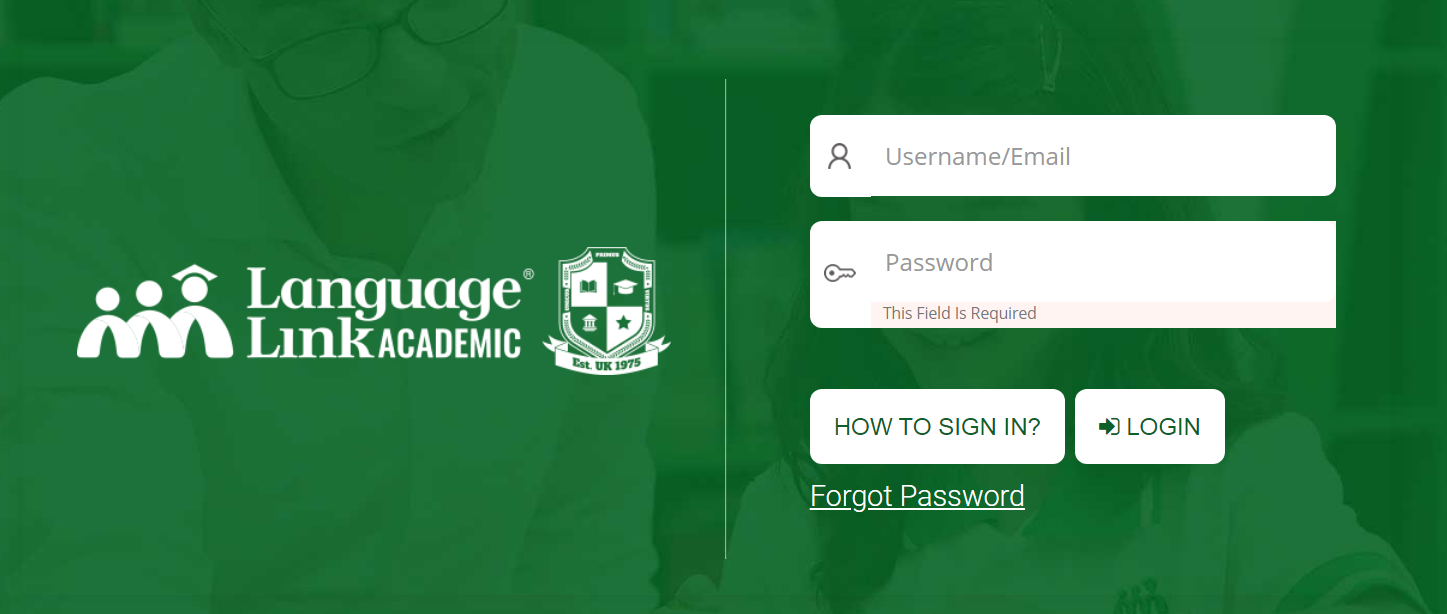
At the login page, please enter your Email in ‘USERNAME / EMAIL’ and the default password ‘LanguageLink@1234’.
Step 2: Forgot password
User clicked forgot button and UserName or Password is comming in your mail id.
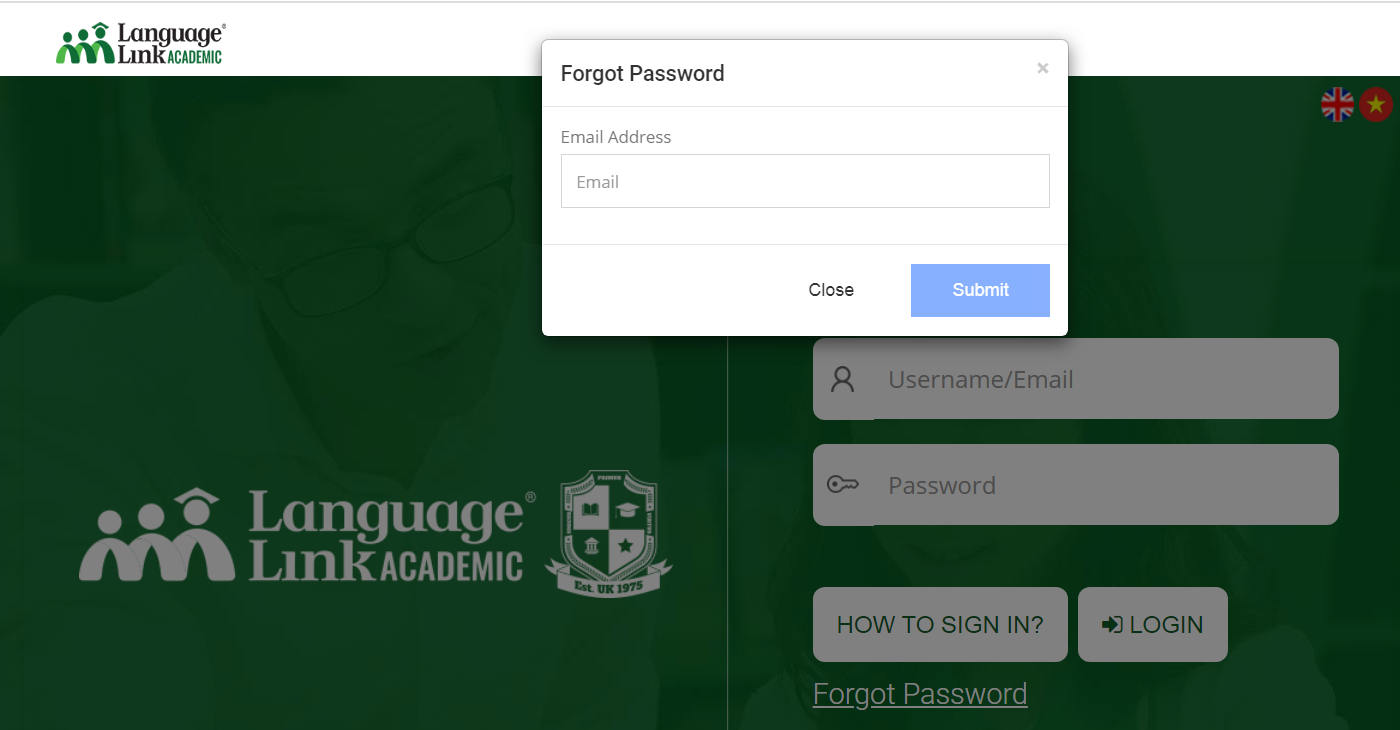
Step 3: Click on the ‘Profile’ and choose the option ‘Profile’ to change the password.

Step 4: Change the default password into a password of your choice.

Make sure you remember your new personal password for future visits.
In case you forget your new password, you have to contact the Language Link Academic English Centre that your User attends for assistance.
Language Link Academic has the same learning process management features as the web platform,
Following features are available on the web platform of Language link academics
- DaskBoard: provides you with your User product type history, Practice test and Study material categories as well as information about upcoming feedBack form and analysis of your User performance relative to their peers.
- Program: User programList will be displayed
- E-Learning: User (Practice Test , Home Work or Study material ) section is the main section, where a student can perform the test activities.
- Report: Tap here to view your class schedule and performance report
- FeedBack: Allow parents or user to send, fill feedback form and review communications with the Language Link Academic Team
- Profile: Provides you with the detailed information about your User records at Language Link Academic
In order to support user during the login process, parents can log in for their User following these steps:
Step 1: Enter the link https://e-school.llv.edu.vn/
Step 2: Enter your student ID number into the Account UserName or Email and Password fields. Language Link Academic will provide you with this information.